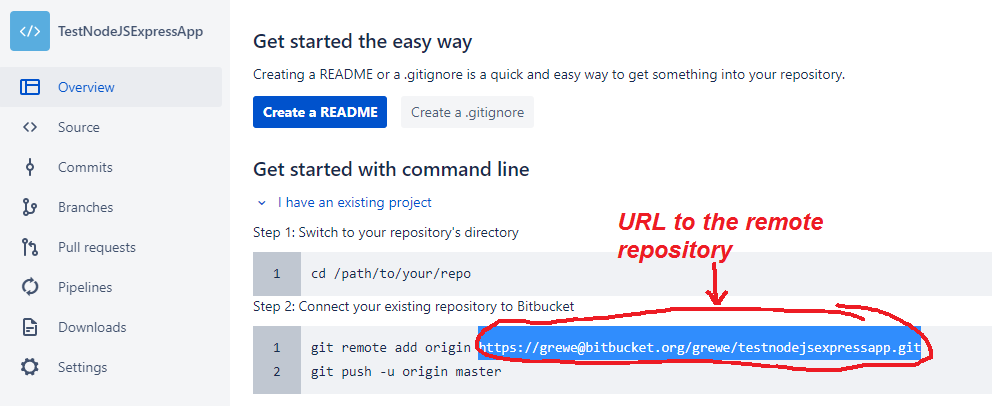Creating a BitBucket remote repository
step 1:create account and log into bitbucket.org. Choose Create->Repository and fill out form that looks like
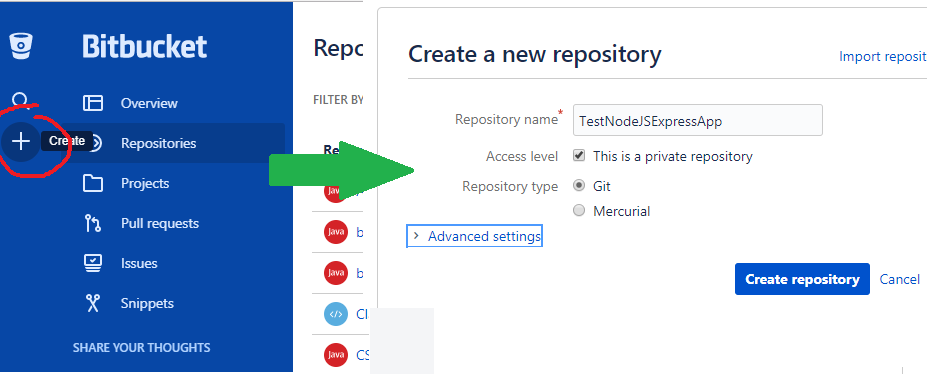
step 2: Now you can setup your bitbucket
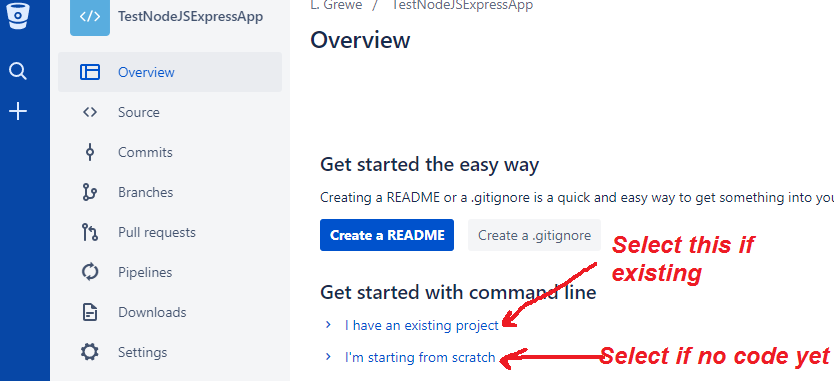
we are going to choose an existing project
step 3: if you have existing project ---notice when you select that it tells you the URL for this repository you can use with your IDE